浏览器踩坑记录
记录个人遇到或他人分享的浏览器相关踩坑记录
部分端口号无法访问
在启动本地开发环境时,发现部分端口号可以启动项目但浏览器无法访问(并提示 ERR_UNSAFE_PORT),例如 6000 端口,但 6001 端口可以正常访问
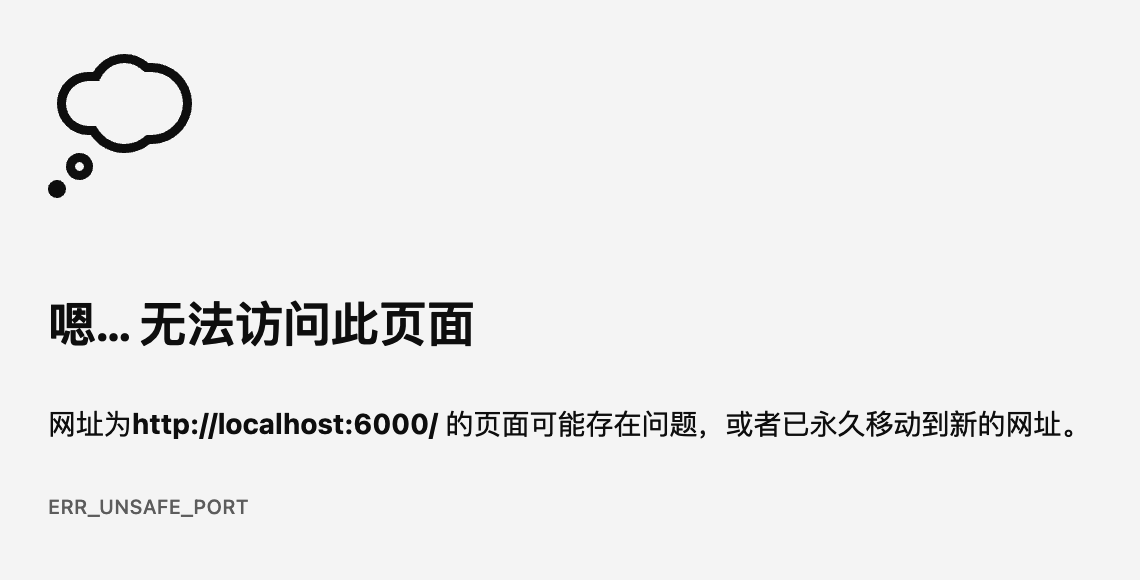
原因:浏览器有非安全端口限制
以下是非安全端口列表
c
const int kRestrictedPorts[] = {
1, // tcpmux
7, // echo
9, // discard
11, // systat
13, // daytime
15, // netstat
17, // qotd
19, // chargen
20, // ftp data
21, // ftp access
22, // ssh
23, // telnet
25, // smtp
37, // time
42, // name
43, // nicname
53, // domain
69, // tftp
77, // priv-rjs
79, // finger
87, // ttylink
95, // supdup
101, // hostriame
102, // iso-tsap
103, // gppitnp
104, // acr-nema
109, // pop2
110, // pop3
111, // sunrpc
113, // auth
115, // sftp
117, // uucp-path
119, // nntp
123, // NTP
135, // loc-srv /epmap
137, // netbios
139, // netbios
143, // imap2
161, // snmp
179, // BGP
389, // ldap
427, // SLP (Also used by Apple Filing Protocol)
465, // smtp+ssl
512, // print / exec
513, // login
514, // shell
515, // printer
526, // tempo
530, // courier
531, // chat
532, // netnews
540, // uucp
548, // AFP (Apple Filing Protocol)
554, // rtsp
556, // remotefs
563, // nntp+ssl
587, // smtp (rfc6409)
601, // syslog-conn (rfc3195)
636, // ldap+ssl
989, // ftps-data
990, // ftps
993, // ldap+ssl
995, // pop3+ssl
1719, // h323gatestat
1720, // h323hostcall
1723, // pptp
2049, // nfs
3659, // apple-sasl / PasswordServer
4045, // lockd
5060, // sip
5061, // sips
6000, // X11
6566, // sane-port
6665, // Alternate IRC [Apple addition]
6666, // Alternate IRC [Apple addition]
6667, // Standard IRC [Apple addition]
6668, // Alternate IRC [Apple addition]
6669, // Alternate IRC [Apple addition]
6697, // IRC + TLS
10080, // Amanda
};解决方法:
- 修改项目启动端口为其他可访问的端口(推荐)
- 修改浏览器启动参数放开端口限制
- MacOS 系统:通过终端命令
open -a "Google Chrome" --args --explicitly-allowed-ports=6000,6666启动浏览器 - Windows 系统:在桌面快捷方式上右键,选择
属性,在目标后面添加--explicitly-allowed-ports=6000,6666后保存,再通过快捷方式启动浏览器
- MacOS 系统:通过终端命令
